Informer Saved Functions
Saved Functions are functions that are added to an Informer site via the Administration/Saved Functions area.
Users can then call these function in their Datasets to perform whatever action they were designed to do.
All functions created by Naviga staff will be located in the naviga namespace.
If a function in this list doesn't exist in your Informer system, you can create it by logging into Informer and going to the Administration page, then clicking on the Saved Functions icon.
When you are in the Saved Functions area, you will see a New Function button in the left sidebar.
After clicking on this button you will be presented with a dialog to fill out. Simply fill it out with the details give in the Create Function section for each of the below functions.
calculateAggregates - Create Function
-
Function name: calculateAggregates
-
Namespace: naviga
-
Description: Create keys on the local object to aggregate fields
-
Parameters:
Data Type Variable name Label Sample Any aggrConfigObject AggrConfigObject { $local, groupKeys, groupAggr }
Function Body
/*
==============================
Version 2.0 - Release 09/2022
==============================
type groupKeyObj = {
name: string,
groupKey: string,
}
type groupKeys = groupKeyObj[]
type groupAggrObj = {
name: string,
initValue: ???,
value: ??,
type: 'sum' | 'replace' | 'concat'
}
type groupAggr = groupAggrObj[]
*/
const groupKeys = aggrConfigObject.groupKeys || [];
const groupAggr = aggrConfigObject.groupAggr || [];
const localHold = aggrConfigObject.$local;
//---------------------------------------------------
//Loop through the groupKeys Array
// In this forEach loop we will process each groupAggr item
groupKeys.forEach((groupKeyObj) => {
//Create the groupInit object
groupInit = {
GroupSet: false,
...groupAggr.reduce(
(init, obj) => ({ ...init, [obj.name]: obj.initValue }),
{}
),
};
//
groupKey = groupKeyObj.groupKey;
// Initialize the groupKey on the $local object
// To accomodate dynamic groupAggr values, spreading new groupInit first,
// then any existing value in local for given groupKey
localHold[groupKey] = { ...groupInit, ...localHold[groupKey] };
//---------------------------
// Loop through groupAggr Array and perform the aggregation
groupAggr.forEach((aggrObj) => {
switch (aggrObj.type) {
case 'replace':
localHold[groupKey][aggrObj.name] = aggrObj.value ? aggrObj.value : localHold[groupKey][aggrObj.name];
break;
case 'concat':
// Bail out if passed value is undefined
if (!aggrObj.value) return localHold
// We do not break because I want the concat to flow to the concatall step if
// if it didn't bail above.
case 'concatall':
// make sure the [aggrObj.name] exists on the [groupKey] on the local object if not return []
localHold[groupKey][aggrObj.name] = localHold[groupKey][aggrObj.name] ? localHold[groupKey][aggrObj.name] : []
currVals = [...localHold[groupKey][aggrObj.name], aggrObj.value]
localHold[groupKey][aggrObj.name] = currVals;
break;
case 'sum':
localHold[groupKey][aggrObj.name] = localHold[groupKey][aggrObj.name] + returnANumber(aggrObj.value);
break;
default:
// If no type given, then sum
localHold[groupKey][aggrObj.name] = localHold[groupKey][aggrObj.name] + returnANumber(aggrObj.value);
}
});
//---------------------------
});
//---------------------------------------------------
return localHold;
//-------------------------------------------------------
//- HELPER FUNCTION
//-------------------------------------------------------
function returnANumber(numberIn) {
// If a date is passed return 0 otherwise dates get converted to unix time value
numberIn =
Object.prototype.toString.call(numberIn) === "[object Date]" ? 0 : numberIn;
const parsedNumber = Number(numberIn);
if (isNaN(parsedNumber)) {
return 0;
}
return parsedNumber;
}
calculateAggregates - When To Use
Before you decide to use the calculateAggregates function, it is a good idea to ask yourself why you think you need it, just to make sure you actually do need to use the function.
calculateAggregates Needed
A common use case that needs something like our calculateAggregates function is calculating percentages between two values based on certain groups in your data.
Think of it this way, any value that cannot be aggregated needs to use the calculateAggregates function or some technique like it.
Cannot be Aggregated - Most percentages can't be aggregated. If I have a field that is the Actual vs Budget percentage, I cannot calculate this on a transaction by transaction basis and then sum all the %'s up at the end. I need to determine at what level I'm going to calculate the % at (maybe Advertisers or Sales Reps) and use the
calculateAggregatesfunction or other technique to get me the answer.
calculateAggregates Maybe NOT Needed
Once you better understand what they function does, you will find that you can use even in the cases listed below, but your report only needs the use cases listed below, then using the calculateAggregates function will add unneeded complexity to your report.
The example that you will see in this usage doc doesn't require the calculateAggregates function, however, it is super easy to understand.
- Scenario 1 - Aggregates you get by summing up a field. Since Informer lets you create pivot tables which will let you choose Field Values to aggregate, you obviously don't need extra functions for this scenario.
- Scenario 2 - You want to create a calculation between two fields and aggregate it. For example, the difference between Actual and Budget numbers. Since this will create another value that can be aggregated across any other field, you don't need extra functions for this scenario.
calculateAggregates - Usage
This function is called with a configuration object that will define fields to aggregate and the groupings to aggregate those fields by.
For example, if you had the following data, but wanted a field that aggregated by Year-Month and Rep.
This is the starting dataset
| Year-Month | Rep | Amount |
|---|---|---|
| 2020-01 | ABA | 50 |
| 2020-01 | ABA | 100 |
| 2020-01 | MRM | 200 |
| 2020-02 | MRM | 100 |
| 2020-02 | ABA | 50 |
| 2020-02 | ABA | 10 |
| 2020-03 | MRM | 100 |
After you follow the instructions below, because the function call is just the first step.
Your result could be:
| Year-Month | Rep | Amount | AggAmount |
|---|---|---|---|
| 2020-01 | ABA | 50 | 150 |
| 2020-01 | ABA | 100 | |
| 2020-01 | MRM | 200 | 300 |
| 2020-02 | MRM | 100 | |
| 2020-02 | ABA | 50 | 60 |
| 2020-02 | ABA | 10 | |
| 2020-03 | MRM | 100 | 100 |
This is useful in reports requiring calculations to be done on aggregated amounts like percentages, etc.
Calling the function
// Calling the calculate aggregates in a Powerscript
naviga.calculateAggregates({ $local, groupKeys, groupAggr });
The function accepts a single object as a parameter. That object has the following shape:
{
$local, // This is the local object
groupKeys, // How you want to aggregate your data (by what fields)
groupAggr, // The actual aggregates you want to calculate (i.e. Total Net Amount, etc)
}
groupKeys defines the aggregation groups that you are trying to define. It is an array of objects, with each object defining an aggregation key
For example, if you wanted to aggregate on Year and Rep, you have to define two keys, one for Year, the other for Year-Rep. Usually your aggregation groups are hierarchical.
Here is the groupKeys array you would create:
// Define your group keys on the $record object so that
// you can reuse them in the Post Aggregation function
$record.groupKey1 = $record.Year;
$record.groupKey2 = `${$record.Year}-${$record.salesrepId}`;
groupKeys = [
{
name: "Year",
groupKey: $record.groupKey1,
},
{
name: "Year_Rep",
groupKey: $record.groupKey2,
},
];
The second key of the parameter is the groupAggr array of objects. Each object in this array defines one of the aggregations that you want to perform.
In the example below, we have defined two aggregations by assigning the following keys to each object in the array:
- name - A name that will be used to store the aggregation on the $local object.
- initValue - The initial value of the aggregation. This is usually zero.
- value - This is the value that you are aggregating.
groupAggr = [
{
name: "sumNet",
initValue: 0,
value: $record.orderNetAmt,
},
{
name: "sumInvoice",
initValue: 0,
value: $record.invoiceID_assoc_invamount,
},
];
Post Aggregate Powerscript
This is where you will perform the calculations that you needed the aggregates for.
This Powerscript must run AFTER a Flush flow step
To do this, you will use the values that were stored on the $local object in the preAggregation function.
$local Object Fields:
Let's look at an example. You are calculating aggregates for IssueYear and IssueYear-RepId.
This means you have two groupKeys for every record. If we have data that looks like this:
| Issue Year | Rep Id | Net Revenue | Invoice Revenue |
|---|---|---|---|
| 2019 | MM | 100 | 75 |
| 2019 | SW | 50 | 50 |
| 2020 | MM | 125 | 100 |
| 2020 | SW | 25 | 20 |
| 2020 | TE | 75 | 75 |
Your groupKeys for IssueYear will be "2019", "2020" Your groupKeys for IssueYear-RepId will be "2019-MM", "2019-SW", "2020-MM", "2020-SW", "2020-TE"
The preAggregation function creates a key on the $local object for each one of these groups that you can then access in your post aggregation Powerscript.
Here is an example of the $local object would hold for the 2019 IssueYear groupkey
$local = {
2019: {
sumNet: 125322,
sumInvoice: 105423,
GroupSet: false,
},
};
The GroupSet can be used if you only want the total to show up once in your dataset for each groupKey. This allows you to use the Total aggregation function when building pivot tables, etc.
Here is example code of how you could implement the Post Aggregate code:
// Get the group keys you defined in your Calc aggregations Powerscript
groupKey1 = $record.groupKey1
groupKey2 = $record.groupKey2
// GROUP KEY 1
if (!$local[groupKey1].GroupSet) {
$record.RepNetByYear_Total = $local[groupKey1].sumNet;
$record.RepInvTotalForYear_Total = $local[groupKey1].sumInvoice;
$record.NetInv_VarianceByYear_Total = $local[groupKey1].sumNet - $local[groupKey1].sumInvoice;
$local[groupKey1].GroupSet = true; //Setting to true means we will not excute this code again during the load.
}
// GROUP KEY 2
if (!$local[groupKey2].GroupSet) {
$record.RepNetByYearRep_Total = $local[groupKey2].sumNet;
$record.RepInvTotalForRepYear_Total = $local[groupKey2].sumInvoice;
$record.NetInv_VarianceByYearRep_Total = $local[groupKey2].sumNet - $local[groupKey2].sumInvoice;
$local[groupKey2].GroupSet = true;
}
Advanced Usage
The default aggregation taken when you are defining your Group Aggregations object is summation. That is what is needed most of the time, but there is another object key you can add if you want to do something other than a sum.
That is the type key. It can have four values:
- sum - This is the default and if left off, this is the aggregation used. It will sum all values passed to it based on the group structure.
- replace - This will not aggregate, but instead will only return a single value. Each pass through the function will take what is passed and overwrite the previous value. It will ignore undefined or null values.
- concat - This will create an array of passed values, excluding any undefined or null values. NOTE: you will need to deal with this as an array in your Post Aggr Powerscript. You could produce a string by simply using the
join(',')command. - concatall - Same as above, but will include undefined and null values in your output array.
sumMultiValuedField - Create Function
-
Function name: sumMultiValuedField
-
Namespace: naviga
-
Description: Accepts an array (multivalued field) and returns the sum of the elements. Non numeric values will be assumed to be zero.
-
Parameters:
Data Type Variable name Label Sample Any mvField Multi Valued Field
Function Body
// Check if item passed is an array, if not return zero or a number if a number was passed
if (!Array.isArray(mvField)) {
return returnANumber(mvField);
}
// field is an array
total = mvField.reduce((tot, val) => tot + returnANumber(val), 0);
return total;
//---------------------------
//--Helper Function ---------
function returnANumber(numberIn) {
// If a date is passed return 0 otherwise dates get converted to unix time value
numberIn = Object.prototype.toString.call(numberIn) === '[object Date]' ? 0 : numberIn
const parsedNumber = Number(numberIn);
if (isNaN(parsedNumber)) {
return 0;
}
return parsedNumber;
}
sumMultiValuedField - Usage
Accepts an array (multivalued field) and returns the sum of the values.
If the passed field is not an array, zero will be returned.
If the any of the values are not numeric they will be ignored, but all numeric values will be summed and a total returned.
Function Syntax
sumMultiValuedField(field)
Sample Input and Output
| Input | Output |
|---|---|
| [1,2,3,4] | 10 |
| [a, b, c] | 0 |
| [1, b, 3] | 4 |
| 15 | 15 |
| Test | 0 |
multiValuedToString - Create Function
-
Function name: multiValuedToString
-
Namespace: naviga
-
Description: Accepts an array (multivalued field) and returns a string, delimited by comma (default) or a delimiter passed in by user. Can also be made unique.
-
Parameters:
Data Type Variable name Label Sample Any mvField Multi Valued Field String delimiter delimiter ',' (default) Any makeDistinct Make Distinct false (default)
Function Body
delimiter = delimiter || ','
makeDistinct = makeDistinct || false
// If passed mvField is NOT an array, then return mvField
if (!Array.isArray(mvField)) {
return mvField;
}
//Need to convert elements to string because I found
//some text value are represented as an object type
//so the distinct options wouldn't work.
mvField = mvField.map((el) => el.toString());
// If makeDistinct flag set, make distinct using Set
if (makeDistinct) {
// Use the JS Set to make sure we have a unique array of values
mvField = [...new Set(mvField)];
}
// reduce to a single line of text
const finalString = mvField.reduce((final, val) => {
if (final) {
return `${final}${delimiter}${val}`;
} else {
return val;
}
}, undefined);
return finalString;
multiValuedToString - Usage
This function will take a multi valued field (array) and return a concatenated string of the contents of the passed field.
For example if you have a multi valued field $record.mvField, that is populated with these values:
['Rep1', 'Rep2', 'Rep3']
And you call the function as follows:
naviga.multiValuedToString($record.mvField)
You will the following returned:
``'Rep1,Rep2,Rep3'`
Function Syntax
// There are three parameters that can be passed, but the first is the only required parameter:
multiValuedToString(field [, delimiter=',', distinct=false])
Along with the field, you can pass the delimiter that you want as well as a flag to have the returned string only include unique values.
Sample Input and Output
| field | delimiter | distinct | Output |
|---|---|---|---|
| [1,2,2,4] | '-' | false | '1-2-2-4' |
| [1,2,2,4] | '-' | true | '1-2-4' |
| ['a', 'b', 'b', 'c'] | ';' | true | 'a;b;c' |
| ['a', 'b', 'b', 'c'] | ';' | false | 'a;b;b;c' |
multiValuedToColumns - Create Function
-
Function name: multiValuedToColumns
-
Namespace: naviga
-
Description: Converts one or more passed multivalued field values to separate columns.
-
Parameters:
Data Type Variable name Label Sample Any columnConfigObj Column Config Object { $record, newColumnsObj }
Function Body
// type columnConfigObj = {
// newColumnsObject: newColumnsObject,
// $record // Informer's $record object
// }
// type newColumnsObject = {
// // columnName is the base name for the values assigned to that key
// [columnName: string]: string[] | string
// }
const newColumnsObject = columnConfigObj.newColumnsObject || {}
const $record = columnConfigObj.$record
// Pull the enteries out of the config object
const fieldArray = Object.entries(newColumnsObject)
// Loop through each config object
fieldArray.forEach(field => {
// Get the new columnName
const columnName = field[0]
// get the column value
const columnValues = Array.isArray(field[1]) ? field[1] : [field[1]]
// Loop through the column values creating a new column for each value
columnValues.forEach((columnValue, index) => {
$record[`${columnName}${index+1}`] = columnValue
})
})
multiValuedToColumns - Usage
This function takes a configuration object as input, which includes one or more multivalued fields that you want converted to columns.
One use case would be for the areas in Naviga Ad where you have up to four sales reps that can be assigned. This exists Brand Management. You may want to express those reps as four fields, Rep1, Rep2, Rep3, Rep4, instead of multiple rows.
To accomplish this, you will call the multiValuedToColumns saved function and pass it a configuration object. The configuration objects passed is made up of two parts:
{ $record, newColumnsObject }
The $record is an Informer object, but you will need to build the newColumnsObject
// multiValuedToColumns Configuration Object
groupRepsColumnConfig = {
groupRepId: $record['digitalWebRepIds'],
groupRepPct: $record['digitalWebRepPcts']
}
Be aware that you can pass multiple, multivalued fields to the function and it doesn't matter if they are at different "granularities" or "associations".
Be careful passing mutlivalued fields that are open ended. They could created a large number of columns. It is best to use on multivalued fields where you know the limit of the values inside of it.
After you have build the proper newColumnsObject , you call the function as follows:
naviga.multiValuedToColumns({ $record, newColumnsObject })
Function Syntax
// NOTE: you are passing a single object as a parameter that contains the $record and newColumnsObject
naviga.multiValuedToColumns({ $record, newColumnsObject })
returnANumber - Create Function
-
Function name: returnANumber
-
Namespace: naviga
-
Description: Accepts a value and returns a number. Returns 0 for anything that is not a number
-
Parameters:
Data Type Variable name Label Sample Any numberIn numberIn
Function Body
// If a date is passed return 0 otherwise dates get converted to unix time value
numberIn = Object.prototype.toString.call(numberIn) === "[object Date]" ? 0 : numberIn;
const parsedNumber = Number(numberIn);
if (isNaN(parsedNumber)) {
return 0;
}
return parsedNumber;
returnANumber - Usage
This function will take any value and return a number. This is useful if you are performing a calculation on a field which may contain null or blank values.
By passing the value into the returnANumber function, you will be guaranteed to get back a number.
If you pass in anything that cannot be converted to a number, you will get back a zero.
Function Syntax
// There are three parameters that can be passed, but the first is the only required parameter:
returnANumber($record.someField)
Along with the field, you can pass the delimiter that you want as well as a flag to have the returned string only include unique values.
Sample Input and Output
| field | Output |
|---|---|
| 5 | 5.00 |
| "5" | 5.00 |
| "" | 0 |
| null | 0 |
| date | 0 |
sumFields - Create Function
-
Function name: sumFields
-
Namespace: naviga
-
Description: Returns the sum of the number passed.
-
Parameters:
Data Type Variable name Label Sample Array inputValsArray inputValsArray [field1, field2, ....]
Function Body
const numbers = [...inputValsArray]
return numbers.reduce((sum, num) => sum + returnANumber(num), 0);
function returnANumber(numberIn){
// If a date is passed return 0 otherwise dates get converted to unix time value
numberIn = Object.prototype.toString.call(numberIn) === "[object Date]" ? 0 : numberIn;
const parsedNumber = Number(numberIn);
if (isNaN(parsedNumber)) {
return 0;
}
return parsedNumber;
}
sumFields - Usage
This function will accept any number of fields that contain numbers and sum them up.
NOTE: You must pass these fields as an array. All this means is that you need to pass your field names in square brackets:
[ field1, field2,... ]
Function Syntax
$record.sumOfFields = naviga.sumFields([$record.field1, $record.field2, $record.fieldn])
getDaysBetween - Create Function
-
Function name: getDaysBetween
-
Namespace: naviga
-
Description: Returns the days between the passed Dates (start - end). If start date is greater than end date, then result will be negative days. If fields passed cannot be converted to a valid date, undefined will be returned.
-
Parameters:
Data Type Variable name Label Sample Date startDate Start Date Date endDate End Date
Function Body
// Make sure both inputs have values
if (!startDate || !endDate) return undefined;
startDate = moment(startDate)
endDate = moment(endDate)
// Check if the input dates can be converted to valid dates
const validStartDate = startDate.isValid();
const validEndDate = endDate.isValid();
if (!validStartDate || !validEndDate) {
return undefined; // Return undefined if either date is invalid
}
start = moment(startDate)
end = moment(endDate)
//Difference in number of days
const duration = moment.duration(moment(endDate).diff(moment(startDate)));
const daysDifference = duration.asDays();
// Round the result
return Math.round(daysDifference);
getDaysBetween - Usage
This function will accept two dates (or string that can be converted to dates) and return the number of days between them inclusively.
If only a single parameter is passed or if any passed value cannot be converted to a JavaScript date, then undefined will be returned.
Function Syntax
naviga.getDaysBetween($record.startDate, $record.endDate)
naviga.getDaysBetween('01-01-2024', $record.endDate)
Sample Input and Output
| startDate | EndDate | Output |
|---|---|---|
| 01/01/2022 | 01/31/2022 | 30 |
| 12/01/2020 | null | undefined |
| null | null | undefined |
| null | 12/15/2020 | undefined |
| 01/31/2022 | 01/01/2022 | -30 |
getMonthsBetween - Create Function
-
Function name: getMonthsBetween
-
Namespace: naviga
-
Description: Get the absolute months between two dates. If only one value provided or if either values are not dates, then
undefinedwill be returned. -
Parameters:
Data Type Variable name Label Sample Date startDate Start Date Date endDate End Date
Function Body
// Make sure both inputs have values
if (!startDate || !endDate) return undefined;
startDate = moment(startDate).startOf('month')
endDate = moment(endDate).startOf('month')
// Check if the input dates can be converted to valid dates
const validStartDate = startDate.isValid();
const validEndDate = endDate.isValid();
if (!validStartDate || !validEndDate) {
return undefined; // Return undefined if either date is invalid
}
// Calculate a Start and End Date format that be used
const duration = moment.duration(endDate.diff(startDate));
const monthsDifference = duration.asMonths()
// Need to add 1 to get the number of months including the first and the last
return Math.floor(monthsDifference)
getMonthsBetween - Usage
This function will accept two dates (or string that can be converted to dates) and return the number of months between them.
This function does not look at the days, but simply the month. For example, 10/15/2024 to 11/25/2024 will return 1.
If only a single parameter is passed or if any passed value cannot be converted to a JavaScript date, then undefined will be returned.
Function Syntax
naviga.getMonthsBetween($record.startDate, $record.endDate)
naviga.getMonthsBetween('01-01-2024', $record.endDate)
Sample Input and Output
| startDate | EndDate | Output |
|---|---|---|
| 10/31/2024 | 11/01/2024 | 1 |
| 10/31/2024 | 11/01/2025 | 13 |
| null | null | undefined |
| null | 12/15/2020 | undefined |
| 11/01/2025 | 10/31/2024 | -11 |
parseDateTimeStamp - Create Function
-
Function name: parseDateTimeStamp
-
Namespace: naviga
-
Description: Parse the passed date time stamp field. (Example field on AD Internet Orders, Date Time Stamp #160)
-
Parameters:
Data Type Variable name Label Sample number dateTimeStamp Date Time Stamp
Function Body
// First 5 digits of dateTimeStamp represent the number of days since 01/01/1967
startDate = moment("12/31/1967")
daysSince = dateTimeStamp.slice(0,5)
// Convert to a moment date
stampDate = startDate.add(daysSince, 'days').format('MM-DD-YYYY')
// The last 8 digits represent the number of milliseconds since the start of the day
timeComponent = parseInt(dateTimeStamp.slice(5))
// Below are examples if you ever want to use the time component to format the milliseconds
//tempTime = moment.duration(timeComponent);
// y = tempTime.hours() + ":" + tempTime.minutes() +":" + tempTime.seconds();
// Return a Date that includes the Time Component
return moment(stampDate).milliseconds(timeComponent)
parseDateTimeStamp - Usage
There are a few Date Time Stamp fields in Informer. These fields are a 13 digit string of numbers that can be parsed (decoded) to a standard JavaScript Date and Time field, which is exactly what this saved function does.
Simply pass in a Date Time Stamp field and you will get a JavaScript Date/Time field back. You can then use and manipulate this field as you would any other regular date field within Informer.
Here is and example of what the Date Time Stamp field contains 1961650870982.
$record.SavedFunctionReturn = naviga.parseDateTimeStamp($record['dateTimeStamp'])
Make sure to set the new field that you saved the parsed date into as a Date field in Informer. If you don't, you may get an "unable to Index" error when running.
yoyCreateFields - Create Function
-
Function name: yoyCreateFields
-
Namespace: naviga
-
Description: Will create a separate field on the $record object for the year in the passed yoyDate field.
-
Parameters: configObj
Data Type Variable name Label Sample Any configObj configObj { $record, yoyDate, label, fieldValue, calcYTD, ytdCompareToMonth }
Function Body
// This is Informer's $record object. We need it to create the new YOY fields
const $record = configObj.$record || {};
const yoyDate = configObj.yoyDate || new Date();
const label = configObj.label || '';
const fieldValue = configObj.fieldValue || 0;
const calcYTD = configObj.calcYTD || false;
const ytdCompareToMonth = configObj.YTDCompareToMonth || parseInt(moment().format('M'))
// ---
const year = yoyDate.getFullYear();
const fieldName = `${label}${year}`;
$record[fieldName] = fieldValue;
$record.yoyAggrFieldName = `sum${fieldName}`
if (calcYTD) {
const ytdFieldName = `YTD_${label}${year}`;
// Default to 0 so all rows have a number in them
$record[ytdFieldName] = 0
// Pull the month to compare from the passed YOY Date.
compareTo_Month = parseInt(moment(yoyDate).format('MM'))
// if transactions month is less than our "key" month, return value as YTD Value.
if (compareTo_Month <= parseInt(ytdCompareToMonth)) {
$record[ytdFieldName] = fieldValue
}
}
// The return is optional.
return {
debugFieldName: fieldName
};
yoyCreateFields - Usage
Creating a Year over Year report consist of either one or two parts.
If you only need to separate the revenue into years and will not be doing any calculation between years, then just do step one. Otherwise, you will need to do both steps.
- yoyCreateFields function - this function will create a field for each year's revenue.
- Aggregate creation - If you need to perform any calculations between years, then you will need to aggregate your data. This would be a calculation like the difference between Current and Previous Year.
NOTE: if you are creating aggregate fields, you cannot use the Year field in your charts. This should be fine, since the year field is "baked" into each revenue column.
To create a field for each year's revenue or any other yearly amount, simply run the yoyCreateFields function. You will need to first setup a configuration object to pass to the function.
yoyCreateField Configuration format
- $record - You can simply type this as you see it the example below. It is a system object.
- label - pass a string that will define your YOY field names. They be in the format of 'labelYYYY'
- yoyDate - This must be a date field. This field will determine which year the amounts go into. For example, if you passed the CreateDate, then your revenue would be in Create Year buckets. If you passed the IssueDate, then your revenue would be Issue Year buckets.
- fieldValue - this is the value. It could be revenue or copies. I can be any number field.
- calcYTD - boolean - default = false - If set to
trueYTD fields will be calculated. - ytdCompareToMonth - default=current month - If left empty, (not passed), then the current month, based on the system date, will be used as the YTD compare date. This is most likely what you will want to do. If you pass a month, you must pass an integer between 1 and 12.
Here is a sample.
yoyConfig = {
$record,
label: 'revenue',
yoyDate: $record.issuedate,
fieldValue: $record.orderNetAmt,
calcYTD: true
};
yoyCreateFields
yoyConfig = { $record, label: 'revenue', yoyDate: $record.issuedate, fieldValue: $record.orderNetAmt, calcYTD: true }
naviga.yoyCreateFields(yoyConfig)
Output from yoyCreateFields
The only thing that is returned from the yoyCreateFields function is a debug object. You will only need to use it if you have any issues, it returns { debugFieldName }
The main job the function performs, however, is to create new fields on the $record object. It will create a field for every year in the passed yoyDate property on the config object AND it will create the field yoyAggrFieldName, which is very useful if you are doing aggregations.
For example, if your config object passed to the yoyCreateFields function looked like this:
yoyConfig = {
$record,
label: 'revenue',
yoyDate: $record.issuedate,
fieldValue: $record.orderNetAmt,
calcYTD: true
};
And the data in your dataset had dates from 01/01/2018 through 01/01/2021, the yoyCreateFields function would create the following fields:
- $record.revenue2019 - Would contain amount from $record.orderNetAmt if issueDate in year 2019, otherwise 0.
- $record.revenue2020 - Would contain amount from $record.orderNetAmt if issueDate in year 2020, otherwise 0.
- $record.revenue2021 - Would contain amount from $record.orderNetAmt if issueDate in year 2021, otherwise 0.
- $record.YTD_revenue2019 - Would contain amount from $record.orderNetAmt if issueDate in year 2019 AND IssueDate's month is less than the Current Month based on the system date, otherwise 0.
- $record.YTD_revenue2020 - Would contain amount from $record.orderNetAmt if issueDate in year 2020 AND IssueDate's month is less than the Current Month based on the system date, otherwise 0.
- $record.YTD_revenue2021 - Would contain amount from $record.orderNetAmt if issueDate in year 2021 AND IssueDate's month is less than the Current Month based on the system date, otherwise 0.
- $record.yoyAggrFieldName - Contains the field to use for Aggregations. Based on the date of the transaction in question, this field contain a field name that can be passed to our aggregation function. The field will be in the format of
sum${label}${vYOYYear}For the above configuration, this field will contain one of the following in response to the Year value of the transactions:sumrevenue2018sumrevenue2019sumrevenue2020sumrevenue2021
Performing Calculations on YOY Fields
Download a sample Informer Dataset - Ad Internet Orders YOY Simple
Many times you will also want to perform calculations on your YOY fields. This example will look at creating a current year versus previous year or CurrentYear Revenue - PreviousYear Revenue
Difference between Years
If you only need to get the difference between years, you will simply create a difference column that you can aggregate as you would any other field.
You will need to determine which years you want the difference for.
If you used the yoyCreateFields saved function, you will have fields for each year in your dataset - $record.revenue2021, $record.revenue2022, etc.
With the fields that the yoyCreateFields function created, you can programmatically choose the current and previous years based on either inputs or system data. Here is an example using the system date.
//================================================
//- Create Revenue fields for each Year in the database
//================================================
yoyConfig = {
$record,
label: 'revenue',
// Replace this date with the date you want your YOY to be based on
yoyDate: $record['a_d_internet_campaigns_assoc_dateEntered'],
// Replace this amount field with the field you want your YOY amount to be based on
fieldValue: $record['monthActualAmt'],
};
//-Function to create the fields
naviga.yoyCreateFields(yoyConfig)
//================================================
//- Create a difference field for Current vs Previous years based on todays date
//================================================
//-- create vars for the current and previous year based on today's date
currentYear = moment().format("YYYY");
previousYear = currentYear - 1;
//-- Calculate the difference
$record.calcCurrMinusPrev = naviga.returnANumber($record[`revenue${currentYear}`]) - naviga.returnANumber($record[`revenue${previousYear}`])
You can then create a pivot table using the fields created by the yoyCreateFields function and the field we created in the Powerscript $recrd.calcCurrMinusPrev.
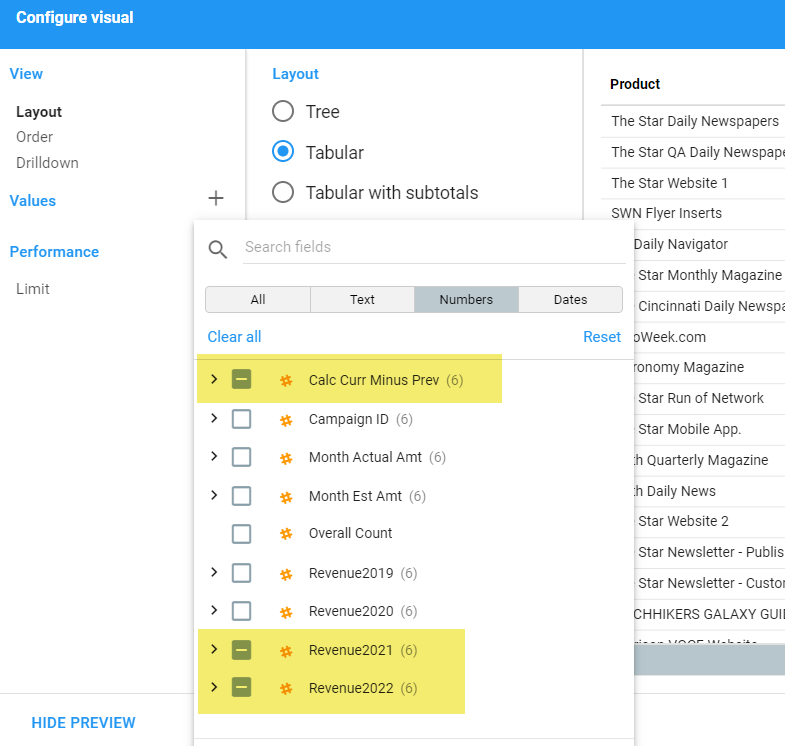
Final Pivot Visual
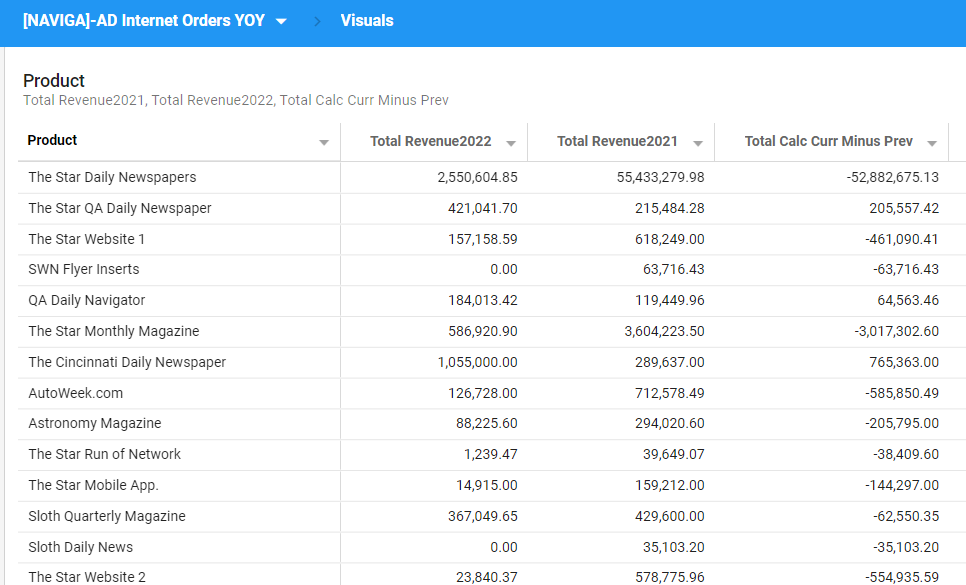
Percentage Calculations
Download a sample Dataset for Informer 5.4.6 or greater - Ad Internet Orders YOY Aggregates
If you need percentage difference calculations, you will need to resort to performing aggregations in your Powerscript for the levels that you need the percentage calculations.
To get started you will need to run the naviga.calculateAggregations.
Aggregation Levels
How will your report be aggregated and reported on. Since we are performing calculations on fields that exist on different rows (because they are in different years), we need to know at what level to aggregate them.
You will want to choose the lowest level of aggregation and obviously, leave out Year.
You will usually always want the Month of year from the SAME date that you passed as your yoyDate field in the yoyCreateField function's configuration.
Then you may also want to be able to see YOY by Rep and Customer.
This would mean your aggregation would be Month-Rep-Customer
You can refer to the calculateAggregations documentation for details on running it, but here is an example:
// Get the year and month of the date we created YOY fields for
vYOYYear = moment($record.issuedate).format('YYYY');
vYOYMonth = moment($record.issuedate).format('MM');
// Create a column for month and year
$record.YOYYear = vYOYYear;
$record.YOYMonth = vYOYMonth;
//*****************************************************
// Start the aggregation process
//*****************************************************
// Define the groupKey to be used across aggregates
// By creating a group key with all the values we want to use in our report,
// we will be able to report on any or all of these
groupKey1 = `${vYOYMonth}-${$record.salesrep_id_assoc_id}-${$record.advCode}`;
//-- Define the objects that need to passed to the calculateAggregations function
//- Define the keys object
groupKeys = [
{
name: 'issueMonth_Rep',
groupKey: groupKey1,
},
];
//- define the aggregation value. Here we just want to aggregate over any of the YOY Fields
//- that we created when running the naviga.yoyCreateField function
groupAggr = [
{
name: $record.yoyAggrFieldName, // will look like -> `sum${label}${vYOYYear}`,
initValue: 0,
value: $record.orderNetAmt,
},
];
naviga.calculateAggregations({ $local, groupKeys, groupAggr });
Current Year Value and Post Flush Powerscript .
Now that we have our YOY Revenue fields aggregated, we can perform some calculations on them.
But first, you will need to know what you want the current year to be considered as. You can do this in a number of ways.
- JavaScript - use JavaScript to look at the systems date and get the current year from that. This is useful for reports that you want scheduled and that you always want looking at the true current and previous year.
- Input field - have the user enter it via an Input field. This is more versatile if a user is going to be running the report manually.
- Hard Code - Hard code into your scripts.
For this example, we will be using the option1 and use the system to generate our current year field.
// Get the year of the issue date
vYOYYear = $record.YOYYear;
vYOYMonth = $record.YOYMonth;
// Generate the current and previous years from JavaScript
// Using the moment() library will return todays date and then
// we extract year and previous year
$record.previousYear = moment().subtract(1, 'year').format('YYYY');
$record.currentYear = moment().format('YYYY');
// local vars for easier use
vPreviousYear = $record.previousYear;
vCurrentYear = $record.currentYear;
// Define our group !!MUST!! be same as groupKey created when aggregating.
// Look at your "groupKeys" that you passed to the naviga.calculateAggregates function
groupKey1 = `${vYOYMonth}-${$record.salesrep_id_assoc_id}-${$record.advCode}`;
sumRevenueCurrYearField = `sumrevenue${vCurrentYear}`;
sumRevenuePrevYearField = `sumrevenue${vPreviousYear}`;
// groupKey1 calculations
// We only want to perform the calculations once for each groupKey value
if (!$local[groupKey1].GroupSet) {
$record.groupKey1 = groupKey1;
//Current Year Data
$record[`${vCurrentYear}RepNetByYearRep_Total`] = naviga.returnANumber($local[groupKey1][sumRevenueCurrYearField]);
//Previous Year Data
$record[`${vPreviousYear}RepNetByYearRep_Total`] = naviga.returnANumber($local[groupKey1][sumRevenuePrevYearField]);
// Calculation
$record.currentVsPreviousYearRevenue =
naviga.returnANumber($local[groupKey1][sumRevenueCurrYearField]) -
naviga.returnANumber($local[groupKey1][sumRevenuePrevYearField]);
$record.currentVsPreviousPercentageGrowth = ((naviga.returnANumber($local[groupKey1][sumRevenueCurrYearField]) /
naviga.returnANumber($local[groupKey1][sumRevenuePrevYearField])) - 1) * 100
$local[groupKey1].GroupSet = 'true';
}
Inputs
If you want to have your user input a Year, you can setup an input as usual and then add this code in a separate Powerscript or in the Post Aggregation script above.
We are setting a variable in the local object so that we only do this check once. You would then need to copy the current and previous year values into the variables being used in your post flush script.
// Check if our currentYear is not set. if not, then set it and previous year
if (!$local.currentYear) {
if ($inputs['currentYear']) {
$local.currentYear = $inputs['currentYear'];
$local.previousYear = $local.currentYear - 1;
} else {
$local.currentYear = moment().format('YYYY');
$local.previousYear = moment().subtract(1, 'year').format('YYYY');
}
}
Reports
You can now build your reports. Just remember that if you ended up creating a calculation from the YOY fields, you will need to only use fields in your report that were used in your aggregation.
calculateNetAmount- Create Function
-
Function name: calculateNetAmount
-
Namespace: naviga
-
Description: Calculate the net amount based on the campaign type
-
Parameters:
Data Type Variable name Label Sample string campaignType campaignType number monthActualAmt monthActualAmt number monthEstAmt monthEstAmt
Function Body
// Make sure both passed in values are a number
monthEstAmt = returnANumber(monthEstAmt)
monthActualAmt = returnANumber(monthActualAmt)
if (campaignType === "F") {
return monthEstAmt;
} else {
return monthActualAmt === 0 || !monthActualAmt
? monthEstAmt
: monthActualAmt;
}
// Helper function
function returnANumber(numberIn) {
numberIn = Object.prototype.toString.call(numberIn) === "[object Date]" ? 0 : numberIn;
const parsedNumber = Number(numberIn);
if (isNaN(parsedNumber)) {
return 0;
}
return parsedNumber;
}
calculateNetAmount - Usage
This is a very simple function that accepts a campaign type, the Month Actual Amount and Month Est Amount and returns a "net" amount based on the formula above.
The function assumes that the data has been normalized and the the Amount fields are NOT multivalued.
It is based on the information in the Informer AD Internet Orders Mapping Docs
If you need foreign amounts and amounts net of agency commission, see the calculateLinkAmounts saved function.
calculateLineAmounts- Create Function
-
Function name: calculateLineAmounts
-
Namespace: naviga
-
Description: Return an object of amounts - Local, Foreign, Gross and Net.
-
Parameters:
Data Type Variable name Label Sample Object inputObj inputObj See Docs
Function Body
const { actAmount, estAmount,
campaignType, exchangeRate = 1,
agencyCommMethod = 1,
actCommAmount = 0, estCommAmount = 0,
noAgencyCommFlag = "Y", agencyCommissionPctIn = 0 } = inputObj;
// force number inputs to numbers
const actAmountNum = returnANumber(actAmount)
const estAmountNum = returnANumber(estAmount)
const actCommAmountNum = returnANumber(actCommAmount)
const estCommAmountNum = returnANumber(estCommAmount)
const exchangeRateNum = returnANumber(exchangeRate) === 0 ? 1 : exchangeRate
// determine agency commission percent base on the "No Agency Comm Ind" Y means NO agency commission
agencyCommissionPct = noAgencyCommFlag === "Y" ? 0 : returnANumber(agencyCommissionPctIn) / 100
// If foreign, convert to home currency and store in "LineLocal"
// If not foreign, the exchange rate will be 1
const actLineLocal = actAmountNum / exchangeRateNum
const estLineLocal = estAmountNum / exchangeRateNum
const actLineLocalCommAmt = actCommAmountNum / exchangeRateNum
const estLineLocalCommAmt = estCommAmountNum / exchangeRateNum
const grossLocal = calculateAmountByType(campaignType, actLineLocal, estLineLocal)
const grossForeign = calculateAmountByType(campaignType, actAmountNum, estAmount)
// Calculate Net of Agency Commission Amounts
// per method one get proper commission amount (act vs est)
const commAmount = calculateAmountByType(campaignType, actLineLocalCommAmt, estLineLocalCommAmt)
const netLocal = grossLocal - calculateAgencyCommission(agencyCommMethod, grossLocal, agencyCommissionPct, commAmount)
// Calculate foreign
const foreignCommAmount = calculateAmountByType(campaignType, actCommAmountNum, estCommAmountNum)
const netForeign = grossForeign - calculateAgencyCommission(agencyCommMethod, grossForeign, agencyCommissionPct, foreignCommAmount)
return {
actualLocal: actLineLocal,
estLocal: estLineLocal,
grossLocal,
netLocal,
actForeign: actAmountNum,
estForeign: estAmountNum,
grossForeign,
netForeign,
}
function returnANumber(numberIn) {
// If a date is passed return 0 otherwise dates get converted to unix time value
numberIn = Object.prototype.toString.call(numberIn) === "[object Date]" ? 0 : numberIn;
const parsedNumber = Number(numberIn);
if (isNaN(parsedNumber)) {
return 0;
}
return parsedNumber;
}
function calculateAmountByType(campaignType, monthActualAmt, monthEstAmt) {
// Make sure both passed in values are a number
monthEstAmt = returnANumber(monthEstAmt)
monthActualAmt = returnANumber(monthActualAmt)
if (campaignType === "F") {
return monthEstAmt;
} else {
return monthActualAmt === 0 || !monthActualAmt
? monthEstAmt
: monthActualAmt;
}
}
function calculateAgencyCommission(agencyCommMethod, grossAmt, agencyCommissionPct, commAmount) {
// Method one calculates based on comm amounts
if (agencyCommMethod === 1) {
return commAmount;
}
// Method two calculates based on CommPercentage and No Comm Agency Flag
// If we get here we assume they want the second method
return returnANumber(grossAmt * agencyCommissionPct);
}
calculateLineAmounts - Usage
This saved function will accept a JavaScript object as input and will use those inputs to calculate the Gross and Net amounts See AD Internet Orders Documentation. It will also return Foreign and Local amounts if the campaign is in a different currency. If the campaign is not, then Foreign and Local will be the same amounts.
Input Object
You will need to call the function and send it an object with, at the very least, the three required fields below.
-
actAmount - (Required) - This will be the AD Internet Orders MONTH.ACTUAL.AMT <76> field.
-
estAmount - (Required) - This will be the AD Internet Orders MONTH.EST.AMT <73> field.
-
campaignType - (Required) - This will be the AD Internet Campaigns CAMPAIGN.TYPE<8> field.
-
exchangeRate - (Optional, default=1) - This will be the AD Internet Campaigns CURR.RATE <226> field.
-
agencyCommMethod - (Optional, default=1) - Pass "1" to calculate agency commissions based on the passed "actCommAmount" and "estCommAmount" fields. Pass "2" to calculate the agency commission based on the "noAgencyCommFlag" and "agencyCommissionPct" fields.
NOTE: Version 2 of the agencyCommMethod is the recommended method to use.
-
actCommAmount - (Optional, default=0) - This will be the AD Internet Orders MONTH.ACTUAL.COMM.AMT <202> field.
-
estCommAmount - (Optional, default=0) - This will be the AD Internet Orders MONTH.ACTUAL.EST.AMT <201> field.
-
noAgencyCommFlag - (Optional, default="Y") - AD Internet Orders NO.AGY.COMM.IND <68> field.
-
agencyCommissionPctIn - (Optional, default=0) - AD Internet Campaigns COMMISSION.PCT <19> field.
Output Object
The naviga.calculateLineAmounts function will return an object of data to you. You must take this object and assign each key to a new column in your report or dataset.
If a Campaign is placed in a currency other than the 'home' currency, it is considered a foreign currency and will be stored as such.
Orders placed in a foreign currency are stored in the AD Internet Orders mapping MONTH revenue fields in the foreign currency. This means that the foreign amount will be stored in the Month Act Amt and Month Est Amt fields. You will see in the return object below, that there are actualLocal and foreignLocal fields. If a campaign was placed with a foreign currency, the foreignLocal amount will be the same as the monthActualAmt value passed in, but the actualLocal field in the output will be the foreign currency converted back to the 'home' currency.
This is the same for the estLocal and estForeign keys.
The return object contains the following keys
- actualLocal - Actual amount in "Home" currency.
- estLocal - Estimated amount in "Home" currency.
- grossLocal - Based on the CampaignType passed in, this will be either the Actual or Estimated Local amount. See AD Internet Orders Documentation.
- netLocal - If Agency commission amounts were passed in, this value will be the grossLocal amount NET of any Agency commissions.
- actForeign - Actual amount in foreign currency.
- estForeign - Estimated amount in foreign currency.
- grossForeign - Based on the CampaignType passed in, this will be either the Actual or Estimated Foreign amount.
- netForeign -If Agency commission amounts were passed in, this value will be the grossForeign amount NET of any Agency commissions.
Examples
Example 1 - Get Net and Gross Amount
This example is based on a dataset using the AD Internet Orders as the base mapping AND expects all Month values to be normalized
Setup The Input Obejct and Call the function
// == Setup The Input Obejct and Call the function
// Create the input object to pass to the naviga.calculateLineAmounts function
// ** The below inputs use the recommended version 2 of the Agency Commission calculation
lineAmtInputs = {
actAmount: naviga.returnANumber($record['monthActualAmt']),
estAmount: naviga.returnANumber($record['monthEstAmt']),
agencyCommMethod: 2,
exchangeRate: $record['a_d_internet_campaigns_assoc_currRate'],
campaignType: $record['a_d_internet_campaigns_assoc_campaignType'],
noAgencyCommFlag: $record['noAgyCommInd'],
agencyCommissionPctIn: $record['a_d_internet_campaigns_assoc_commissionPct']
}
// Call the function
returnAmounts = naviga.calculateLineAmounts(lineAmtInputs)
Use the Results (can be in the same Powerscript as the above)
// Create new fields for each needed value in our return object
$record.actualLineLocalAmount = returnAmounts.actualLocal;
$record.estLineLocalAmount = returnAmounts.estLocal;
$record.grossLineLocalAmount = returnAmounts.grossLocal;
$record.netLineLocalAmount = returnAmounts.netLocal;
// pull foreign amounts from object
$record.actualLineForeignAmount = returnAmounts.actForeign
$record.estLineForeignAmount = returnAmounts.estForeign
$record.grossLineForeignAmount = returnAmounts.grossForeign
$record.netLineForeignAmount = returnAmounts.netForeign
Input object for Version 1 of Agency Commission Calculates
lineAmtInputs = {
actAmount: naviga.returnANumber($record['monthActualAmt']),
estAmount: naviga.returnANumber($record['monthEstAmt']),
agencyCommMethod: 1,
actCommAmount: $record['monthActualCommAmt'],
estCommAmount: $record['monthEstCommAmt'],
exchangeRate: $record['a_d_internet_campaigns_assoc_currRate'],
campaignType: $record['a_d_internet_campaigns_assoc_campaignType']
}
calculateRepAmounts - Create Function
-
Function name: calculateRepAmounts
-
Namespace: naviga
-
Description: Calculate the rep amounts based on the rep percentages passed and the amount.
-
Parameters:
Data Type Variable name Label Sample array of numbers repPcts repPcts amount amount amount
Function Body
// Return array of calculated rep amounts
let repAmounts = []
// Loop through the rep pcts and calc the rep amounts
// based on the passed in amount field
for (const pct of repPcts) {
// If pct is empty default to 100%
const pctValidated = returnANumber(pct)/100
repAmounts.push(returnANumber(amount) * pctValidated)
}
return repAmounts
// Helper function
function returnANumber(numberIn) {
numberIn = Object.prototype.toString.call(numberIn) === "[object Date]" ? 0 : numberIn;
const parsedNumber = Number(numberIn);
if (isNaN(parsedNumber)) {
return 0;
}
return parsedNumber;
}
calculateRepAmounts - Usage
This function is for use explicitly with the the MV Current Rep fields in AD Internet Orders. It accepts two parameters, the first repPcts being a MV (array) of percent values coming from the AD Internet Orders field CURRENT.REP.PCTS <264>.
You also pass in an amount field. This can be whatever amount you are using for your reps. Most likely it will be the Net Amount of a line.
The return value is an Array, which means that you then must normalize the return value along with the other Rep Fields.
$record.netRepAmount = naviga.calculateRepAmounts($record['currentRepPcts'], $record.netAmount);
If you need foreign amounts and amounts net of agency commission, see the calculateLineAmounts saved function.
You can then pass each amount that you need rep amounts for into a separate call to the calculateRepAmount function.
getTopProduct- Create Function
-
Function name: getTopProduct
-
Namespace: naviga
-
Description: This function will take an array of Products along with their Revenue amounts and return the Product with the greatest amount
-
Parameers: Object - { productIds: string[], linePrices: number[], digitalFormats?: string[] }
Data Type Variable name Label Sample inputObj inputObj { productIds, linePrices, digitalFormats }
Function Body
bucket = {}
productIds = inputObj.productIds || []
linePrices = inputObj.linePrices || []
digitalFormats = inputObj.digitalFormats || [""]
// Initialize bucket object
productIds.forEach(productId => {
bucket = {...bucket, [productId]: 0}
})
// Total amounts for products in lines
productIds.forEach((productId, index) => {
bucket[productId] = bucket[productId] + linePrices[index]
})
// Returns an array of products with the first element being the product
// with the greatest value
const sortedBucket = Object.keys(bucket).sort((a, b) => bucket[b] - bucket[a]);
// Get the product with the greatest amount
topProduct = sortedBucket[0]
// Get the Digital Format associated
topDigitalFormat = digitalFormats[[productIds.findIndex(el => el === topProduct)]]
return { topProduct, topDigitalFormat }
getTopProduct - Usage
This function will take an array of Products along with their Revenue amounts and return the Product with the greatest amount. This is intended to be used with Order Lines to determine which product in a campaign is brining in the most revenue.
This will only work if your AD Internet Campaigns mapping is above the AD Internet Orders mapping. This way you will get a top product for each campaign.
// { productIds: string[], linePrices: number[], digitalFormats?: string[] }
topProductResult = naviga.getTopProduct($record.productIds, $record.linePrices, $record.digitalFormats)
$record.topProduct = topProductResult.topProduct
$record.topDigitalFormat = topProductResult.topDigitalFormat
mapCodesToDesc - Create Function
-
Function name: mapCodesToDesc
-
Namespace: naviga
-
Description: This function will take three arrays. The first is an array of codes that you want to lookup. The second array is the codes to lookup and the third are the descriptions to return.
-
Parameters: codesToMap, lookupCodes, lookupDescs
Data Type Variable name Label Sample Array codesToMap codesToMap Array lookupCodes lookupCodes Array lookupDescs lookupDescs
Function Body
const resultDescs = []
const inputsAllArrays = Array.isArray(codesToMap) && Array.isArray(lookupCodes) && Array.isArray(lookupDescs)
if (!inputsAllArrays) return "All Inputs must be Arrays"
codesToMap = codesToMap || []
codesToMap.forEach((el) => {
const foundIndex = lookupCodes.findIndex(val => val === el)
resultDescs.push(lookupDescs[foundIndex] || el)
})
return resultDescs
mapCodesToDesc - Usage
This function will take three arrays. The first is an array of codes that you want to lookup. The second array is the codes to lookup and the third are the descriptions to return.
For example, we have a Print Editions field in AD Internet Orders. These are only the codes. Inside of the AD Publications mapping we have ALL of the Edition codes for a given product in Inet Edition Codes and Inet Edition Descs.
What this function will facilitate is taking the Print Edition values, looking them up in Inet Edition Codes and returning an array of matching Inet Edition Descs.
printEditionCodes = $record['internet_order_linknewer_elan_releases_assoc_printEditionIds']
lookupEditionCodes = $record['internet_order_linknewer_elan_releases_assoc_web_site_id_assoc_inetEditionCodes']
lookupEditionDescs = $record['internet_order_linknewer_elan_releases_assoc_web_site_id_assoc_inetEditionDescs']
$record.printEditionDescs = naviga.mapCodesToDesc(printEditionCodes, lookupEditionCodes, lookupEditionDescs)
Here is a way to visualize what we are doing.
// This is the field that hold the codes we want to decode
PrintEdition = ["C"]
// This is the field that holds all of the codes for the above
LookupCodes = ["A", "B", "C", "D"]
// This is the field that holds the decoded values
// NOTE: The lookupDescs element indexes match up with the LookupCodes index
// This means that LookupCodes[0] = "A" has a description of LookupDescs[0] = "One"
LookupDescs = ["One", "Two", "Three", "Four"]
// Result will be "Three"
printEditionDescs = naviga.mapCodesToDesc(PrintEdition, LookupCodes, LookupDescs)